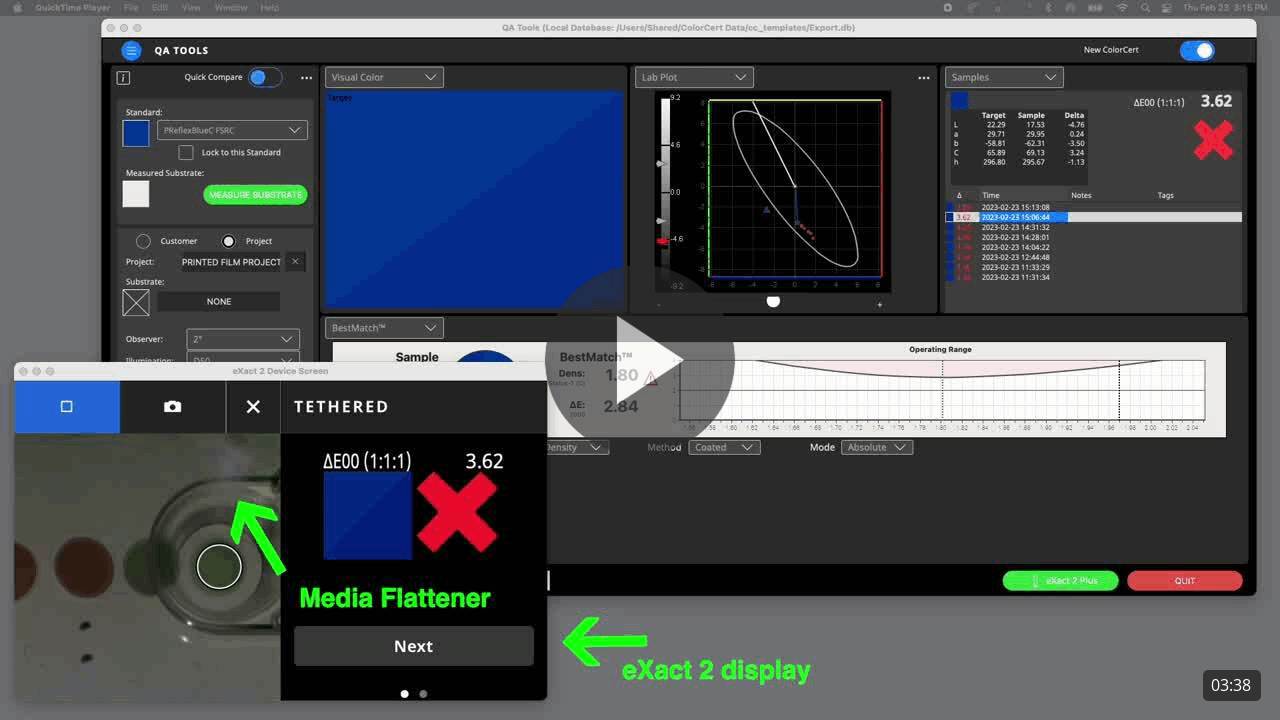ColorCert: Using the BestMatch Feature
This video shows how to understand and use the BestMatch feature in ColorCert. BestMatch provides information in a visual format that is easy to understand and act on, while also helping to reduce the number of trial-and-error iterations required to achieve an acceptable color match.
Recorded using version 2.7, but remains relevant.
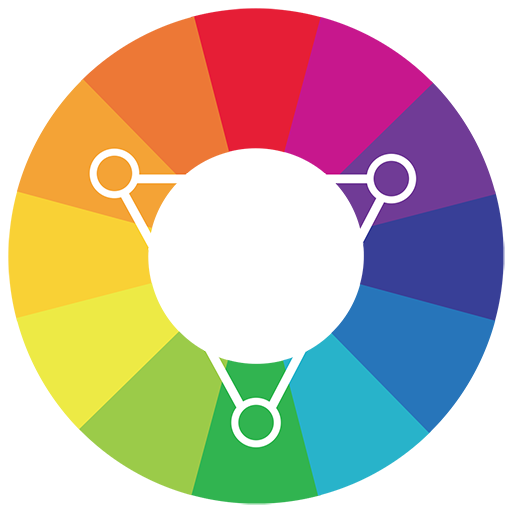
Grow your business with the global leader in color trends, science and technology.
Get in touch to speak with a Color Expert about your needs.
Products Featured In The Video
Start exploring to find the perfect solution to help you manage color.

ColorCert QA Software
For Quality Control in Print & Packaging